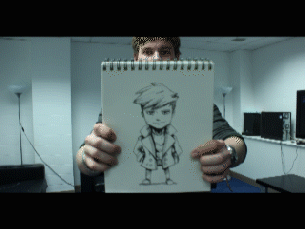Project 2 – Elimination
So yesterday we we’re introduced to the next project of the Understanding Animation module.
In this project we have to create another 30 second stop motion animation, where 2 characters have to/ try to eliminate a 3rd character. In the new group (which consists of Max and Matt) we’ve come up with a few ideas which we are currently brainstorming at the moment, we’re kind of swapping between wacky and/or serious ideas but I feel as if we’ll lean towards wacky.
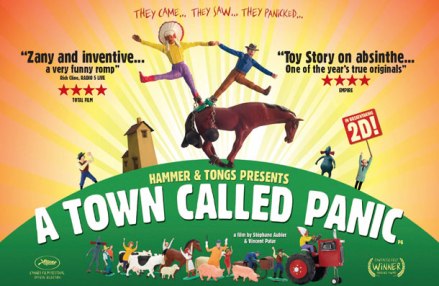
“The zaniness of style matches the zaniness of story”, the words that Andy described the film “A Town Called Panic” really really really fun to watch. I enjoyed watching every second of this film mainly because of it’s wackiness, which is very relatable to myself as a person but also it’s simplicity makes more enjoyable to watch. Plus it’s also relatable to the new project as well some of the ideas that we have.
Last but not least, here’s the final edited version of our first project….. FINALLY!!! After compiling all the scenes into the correct sequence, we decided to add sound to the video as well as some fancy effects. Doing this was pretty straight forward as adding sound was just a simple drag and drop from the folder then just erase tool and the volume adjuster option until you’re happy with the result, as for the effect we decided to add some lens flares for the transition to the drawings with the scene, to act as the process of capturing. This came out really well and I think it’s one of the strongest attribute of our video.




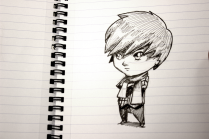








![IMG_0847[1]](https://jdhodgkinsonblog.files.wordpress.com/2015/10/img_08471.jpg?w=115&h=151)
![IMG_0848[1]](https://jdhodgkinsonblog.files.wordpress.com/2015/10/img_08481.jpg?w=200&h=153)
![IMG_0849[1]](https://jdhodgkinsonblog.files.wordpress.com/2015/10/img_08491.jpg?w=200&h=153)
![IMG_0850[1]](https://jdhodgkinsonblog.files.wordpress.com/2015/10/img_08501.jpg?w=200&h=152)
![IMG_0851[1]](https://jdhodgkinsonblog.files.wordpress.com/2015/10/img_08511.jpg?w=200&h=152)

![IMG_0841[1]](https://jdhodgkinsonblog.files.wordpress.com/2015/10/img_08411.jpg?w=177&h=232)