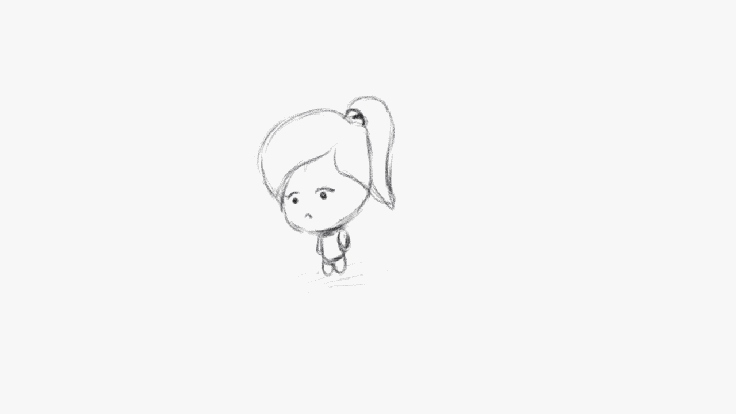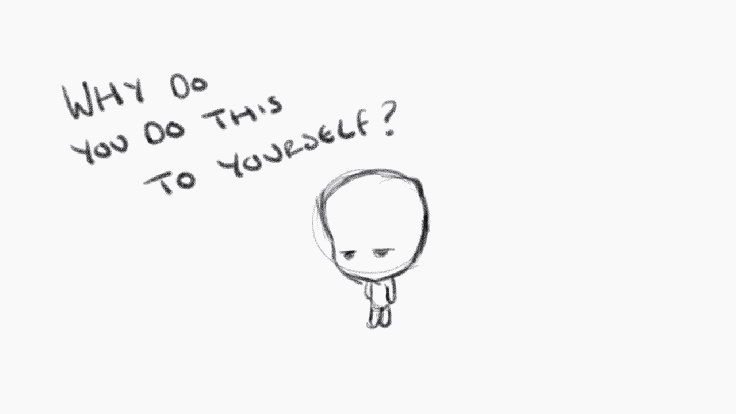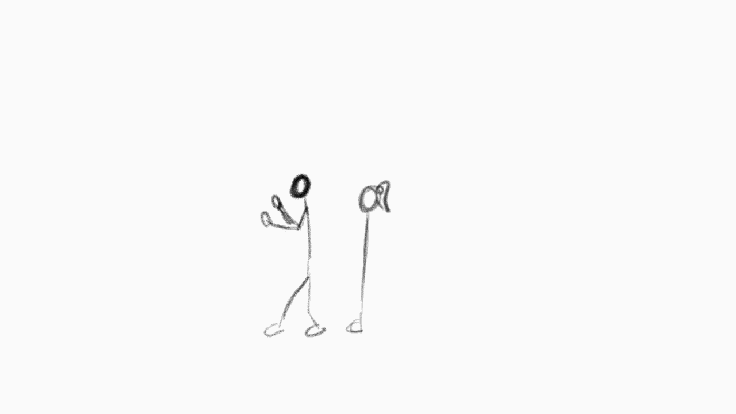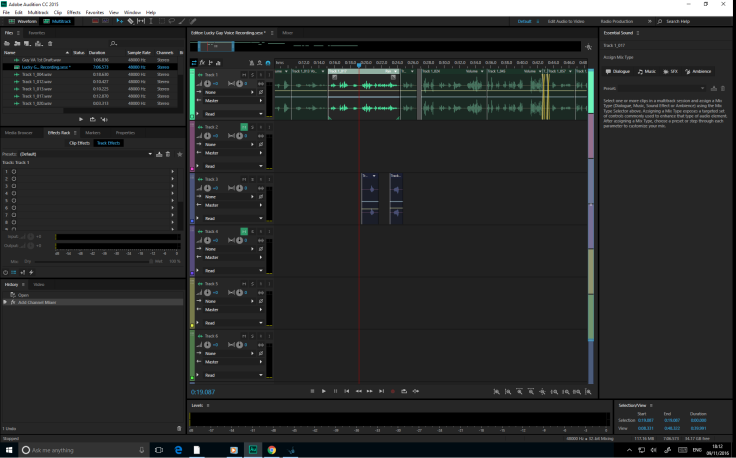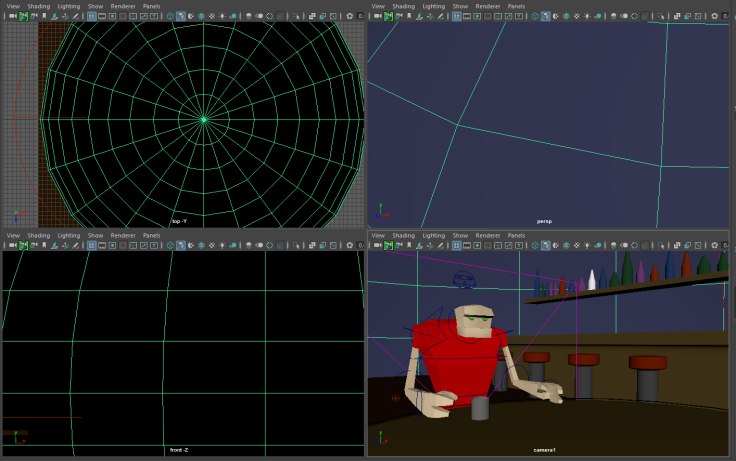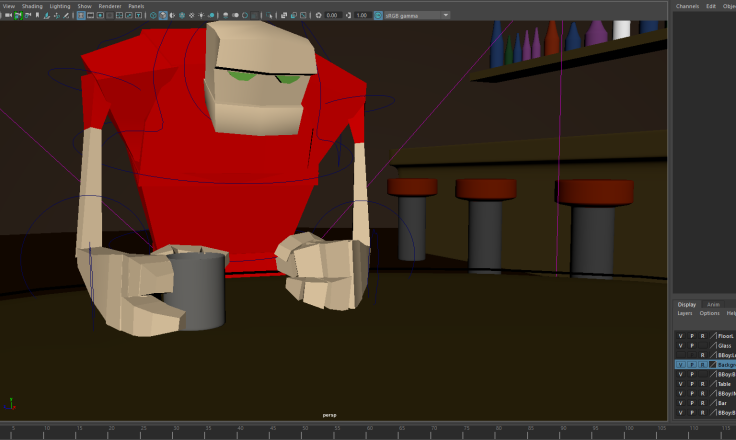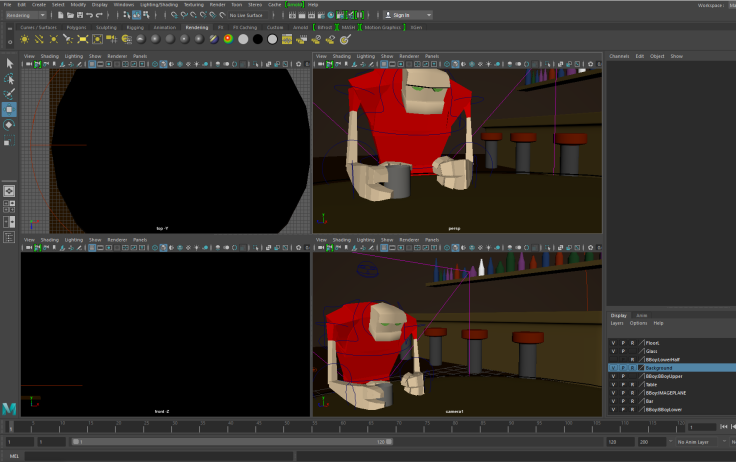YouTube
To Evaluate this project I strongly believe that I have created an animated piece demonstrating a character who’s Monologue and Inner Monologue differ from each other, as well as giving a good character performance.
Going with a simplistic look with both my 2D and 3D areas, allowed me to focus on character performance of the character and it has really helped especially for a first attempt of actually animating full 3D character, plus using the Arnold render has really pushed the quality of the animation. On top of this the sound and audio really do compliment each other, sounding fluent as well as having a good pace throughout the animation.
Although these are good points that I have been complimented on I still see a few areas which can be improved. For instance while animating with the audio did help get the character performance I was looking for, it was a constant struggle to think of what will be doing during the animation, although I did plan out where character will end, I never really considered what the character will be done in between the start and the end, this is where I should of had some pose-to-pose, poses to set me up when it came to a certain area of the animation, where I know what the character will be doing and thinking, plus there were a lot of areas where the character felt stiff and was doing a lot of twining with their am movements, something I would improved on if I had more time but also something I will take into account for next time, perhaps maybe starting with the hip when putting the character in position. As well as that I should of used Moom for this animation piece instead of B-Boy, although B-boy was good at character performer, he’s more of a character to practice walk cycles and movement, where as Moom is more of a character performer, with better controls for expressing emotion through the face.
Overall the animation I have created a creative, fun piece of animation that appeals to the brief and is quite humourous.
Vimeo: